KNN —— 基本介绍与简要实现
本文共 1345 字,大约阅读时间需要 4 分钟。
KNN
介绍
knn又叫做k最近邻,也是一个分类的算法,其基本思想如下:
我们预测一个样本属于哪一类,就看在一定范围内,它离那个类别最近。
K代表你指定的范围,比如你指定K为7,就是说在离测试数据最近的7个样本中,哪个类别占得多,那我们就把测试数据分到那一类。
一般来说如果是二分类的话,K都会取奇数,免得出现一样的情况。
步骤
- 计算测试点到所有样本点的距离
- 对距离进行从小到大排序
- 取前K个最近的距离,找到对应的类别
- 那个类别最多就把测试点归到哪一类
实现
sklearn中自带了一些数据集,这里以鸢尾花为例;
数据包括四个特征: 花萼长度、花萼宽度、花瓣长度、花瓣宽度 ;
类别有三个:山鸢尾花、变色鸢尾花、维吉尼亚鸢尾花。用0、1、2表示;
K取5。
import numpy as npfrom sklearn import datasetsfrom sklearn.model_selection._split import train_test_splitfrom sklearn.metrics import classification_reportdef knn(x_test,x_train,y_train,k): x_data_size = x_train.shape[0] # 求距离 diffMat = np.tile(x_test,(x_data_size,1))-x_train dis = (diffMat**2).sum(axis=1) dis = dis**0.5 # 排序,argsort排序存的是索引,不是值 sortedDis = np.argsort(dis) # 统计前k个最近点的标签 classCount = { } for i in range(k): label = y_train[sortedDis[i]] classCount[label] = classCount.get(label, 0)+1 sortedClassCount = sorted(classCount.items(), key=lambda item:item[1], reverse=True) return sortedClassCount[0][0]# 导入sklearn自带的鸢尾花数据集iris = datasets.load_iris()# 切分测试机,训练集x_train,x_test,y_train,y_test = train_test_split(iris.data,iris.target,test_size=0.2)# knn环节predictions = []for i in range(x_test.shape[0]): predictions.append(knn(x_test[i], x_train, y_train, 5))# 计算指标print(classification_report(y_test,predictions)) 以上例子计算得出的正确率、召回率和F1如下图所示:
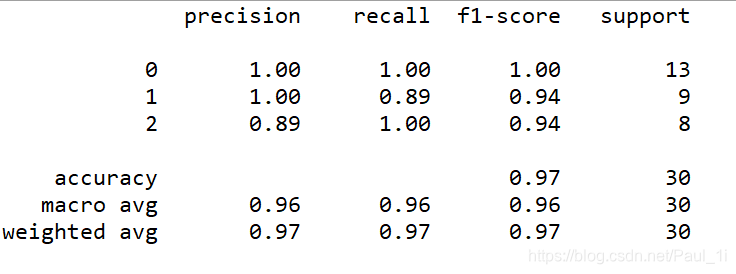
转载地址:http://hehe.baihongyu.com/
你可能感兴趣的文章
NIFI1.21.0通过Postgresql11的CDC逻辑复制槽实现_指定表或全表增量同步_实现指定整库同步_或指定数据表同步配置_04---大数据之Nifi工作笔记0056
查看>>
NIFI1.23.2_最新版_性能优化通用_技巧积累_使用NIFI表达式过滤表_随时更新---大数据之Nifi工作笔记0063
查看>>
NIFI从MySql中增量同步数据_通过Mysql的binlog功能_实时同步mysql数据_根据binlog实现数据实时delete同步_实际操作04---大数据之Nifi工作笔记0043
查看>>
NIFI从MySql中增量同步数据_通过Mysql的binlog功能_实时同步mysql数据_配置binlog_使用处理器抓取binlog数据_实际操作01---大数据之Nifi工作笔记0040
查看>>
NIFI从MySql中增量同步数据_通过Mysql的binlog功能_实时同步mysql数据_配置数据路由_实现数据插入数据到目标数据库_实际操作03---大数据之Nifi工作笔记0042
查看>>
NIFI从MySql中增量同步数据_通过Mysql的binlog功能_实时同步mysql数据_配置数据路由_生成插入Sql语句_实际操作02---大数据之Nifi工作笔记0041
查看>>
NIFI从MySql中离线读取数据再导入到MySql中_03_来吧用NIFI实现_数据分页获取功能---大数据之Nifi工作笔记0038
查看>>
NIFI从MySql中离线读取数据再导入到MySql中_不带分页处理_01_QueryDatabaseTable获取数据_原0036---大数据之Nifi工作笔记0064
查看>>
NIFI从MySql中离线读取数据再导入到MySql中_无分页功能_02_转换数据_分割数据_提取JSON数据_替换拼接SQL_添加分页---大数据之Nifi工作笔记0037
查看>>
NIFI从PostGresql中离线读取数据再导入到MySql中_带有数据分页获取功能_不带分页不能用_NIFI资料太少了---大数据之Nifi工作笔记0039
查看>>
nifi使用过程-常见问题-以及入门总结---大数据之Nifi工作笔记0012
查看>>
NIFI分页获取Mysql数据_导入到Hbase中_并可通过phoenix客户端查询_含金量很高的一篇_搞了好久_实际操作05---大数据之Nifi工作笔记0045
查看>>
NIFI分页获取Postgresql数据到Hbase中_实际操作---大数据之Nifi工作笔记0049
查看>>
NIFI同步MySql数据_到SqlServer_错误_驱动程序无法通过使用安全套接字层(SSL)加密与SQL Server_Navicat连接SqlServer---大数据之Nifi工作笔记0047
查看>>
NIFI同步MySql数据源数据_到原始库hbase_同时对数据进行实时分析处理_同步到清洗库_实际操作06---大数据之Nifi工作笔记0046
查看>>
Nifi同步过程中报错create_time字段找不到_实际目标表和源表中没有这个字段---大数据之Nifi工作笔记0066
查看>>
NIFI大数据进阶_FlowFile拓扑_对FlowFile内容和属性的修改删除添加_介绍和描述_以及实际操作---大数据之Nifi工作笔记0023
查看>>
NIFI大数据进阶_FlowFile生成器_GenerateFlowFile处理器_ReplaceText处理器_处理器介绍_处理过程说明---大数据之Nifi工作笔记0019
查看>>
NIFI大数据进阶_FlowFile生成器_GenerateFlowFile处理器_ReplaceText处理器_实际操作---大数据之Nifi工作笔记0020
查看>>
NIFI大数据进阶_Json内容转换为Hive支持的文本格式_操作方法说明_01_EvaluteJsonPath处理器---大数据之Nifi工作笔记0031
查看>>